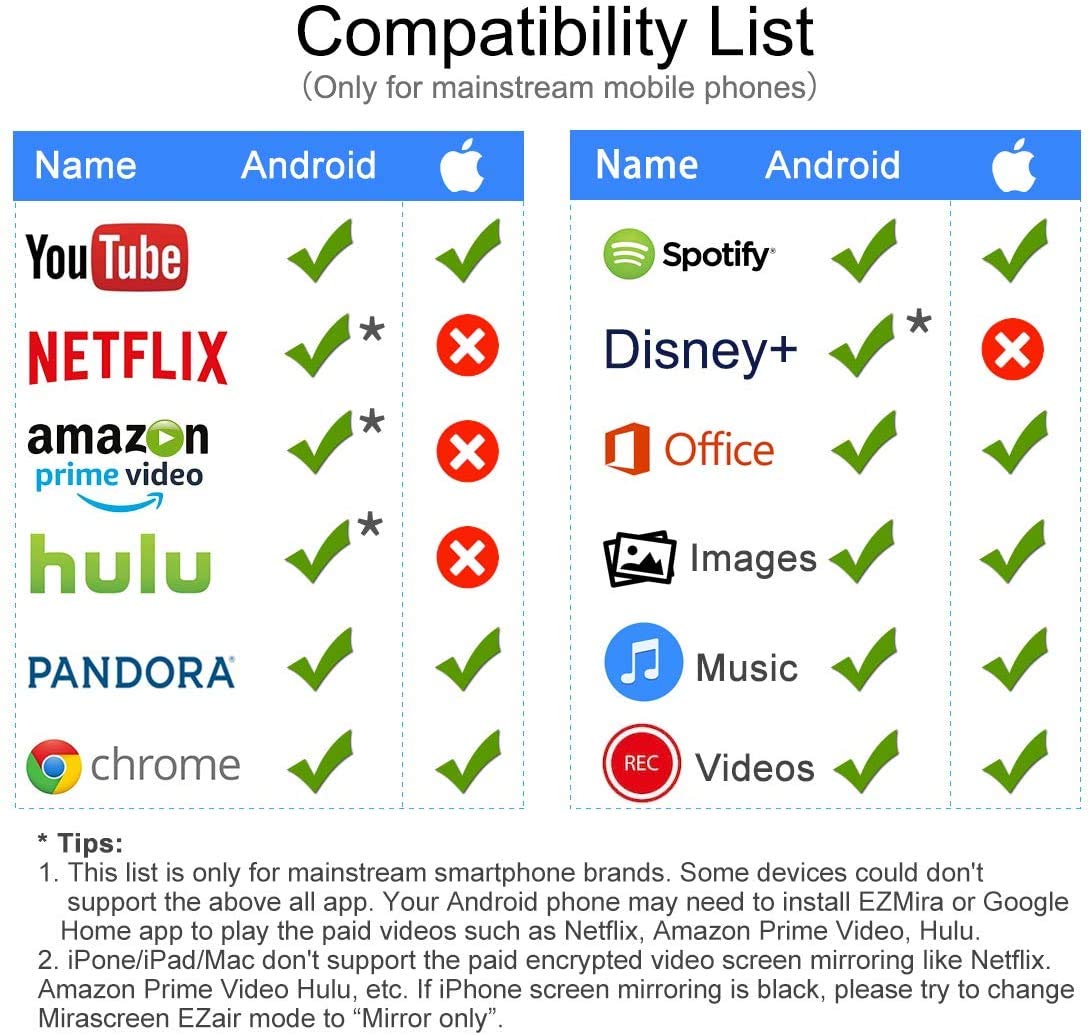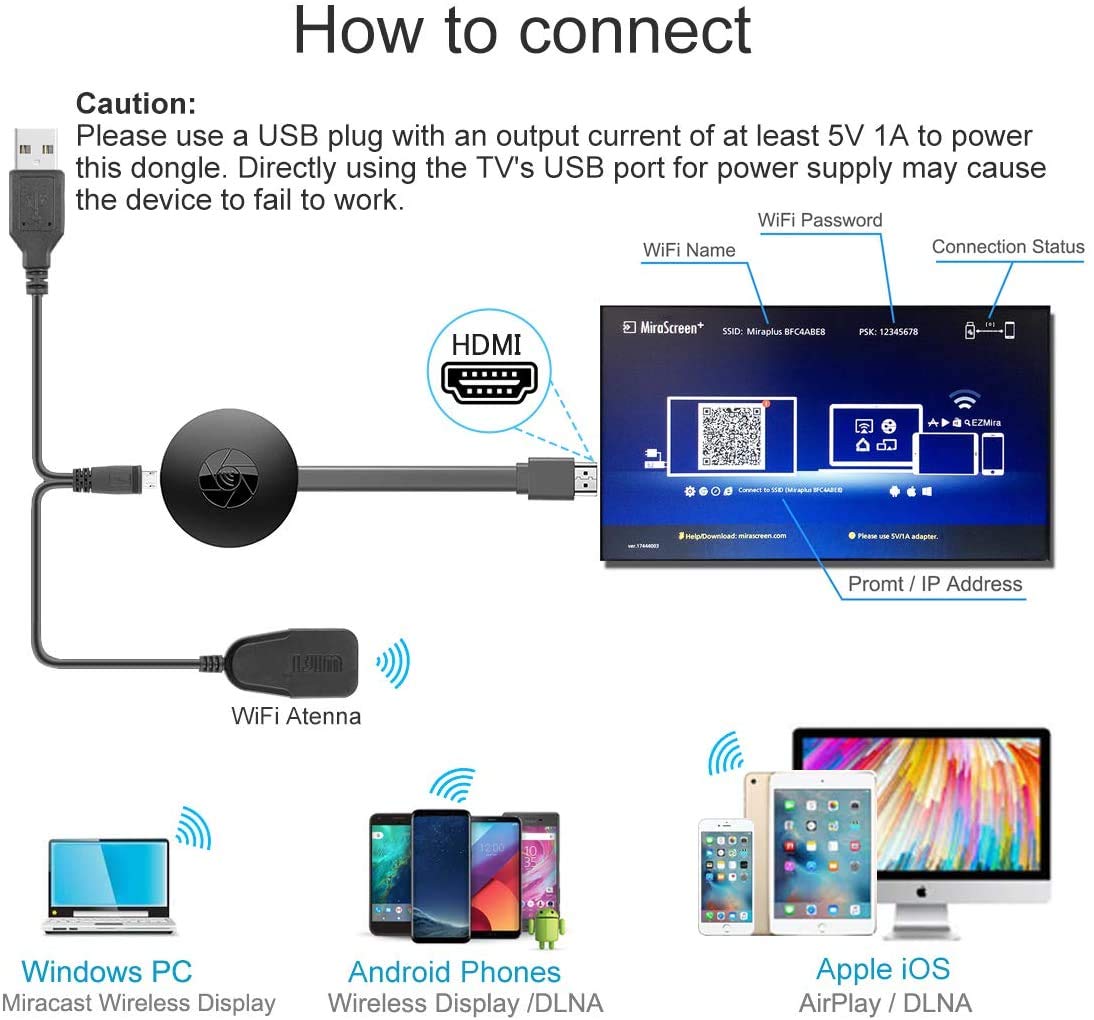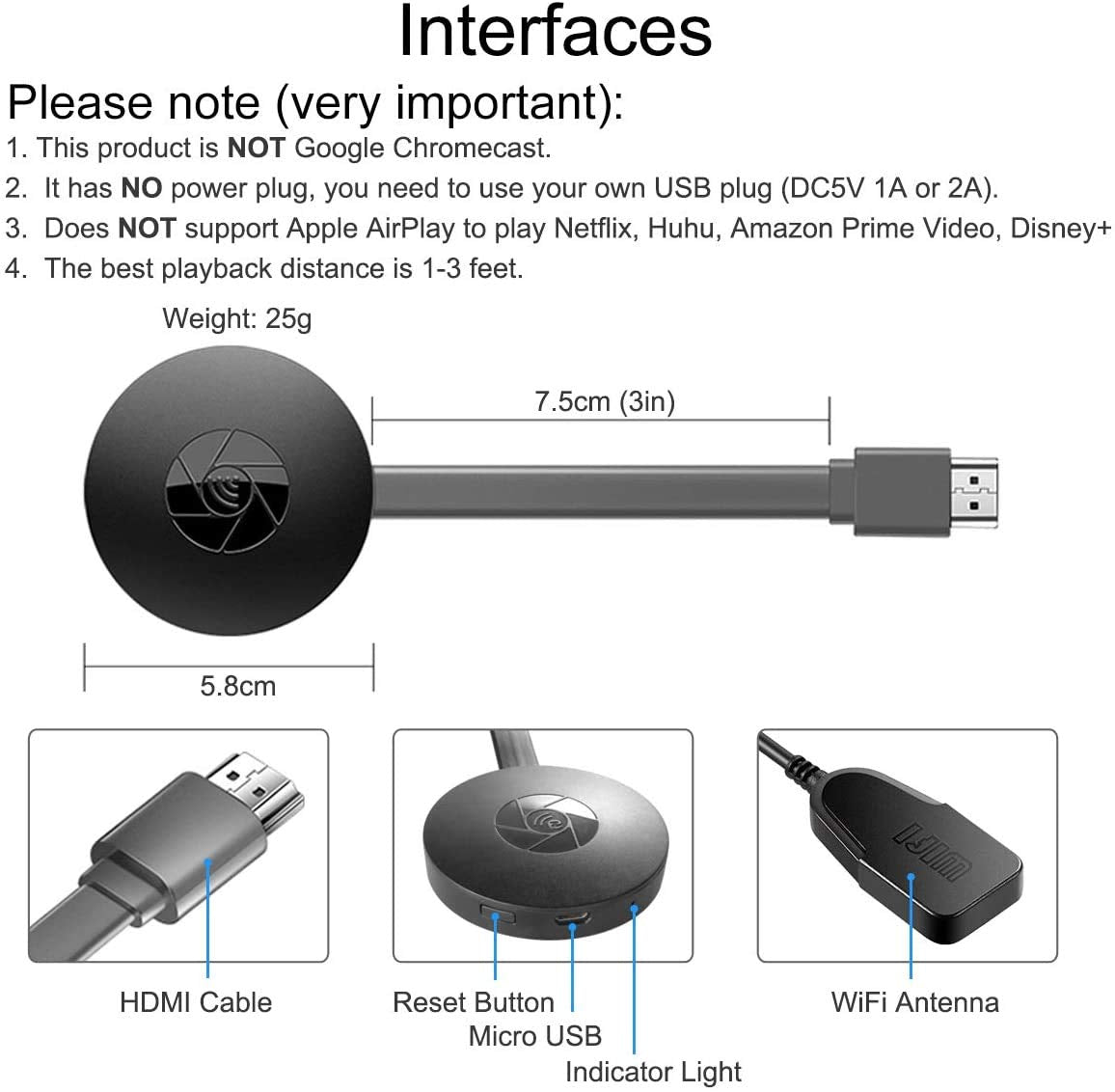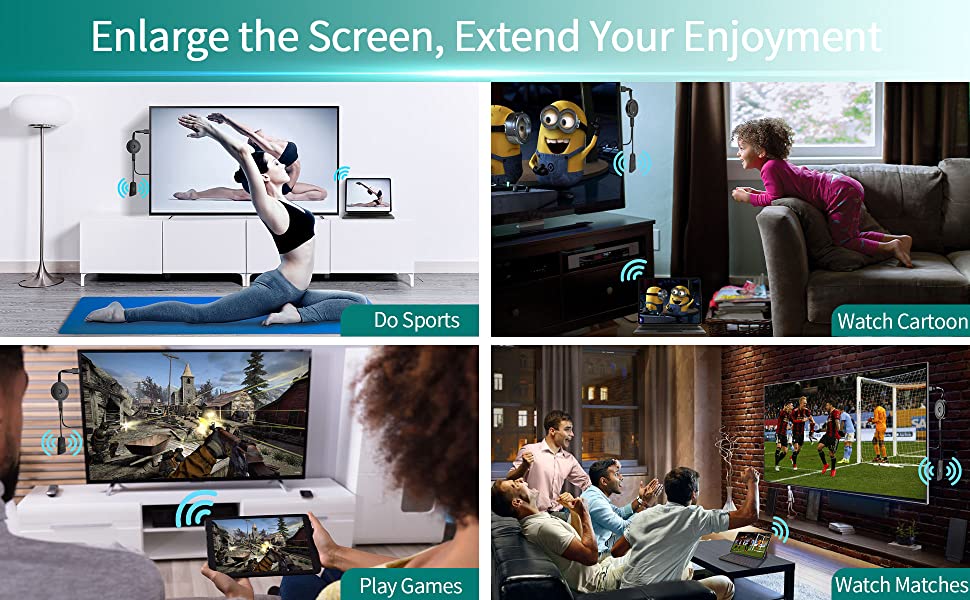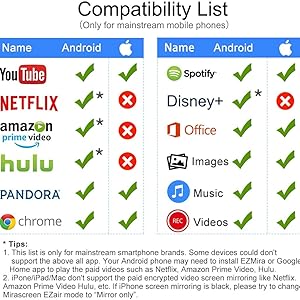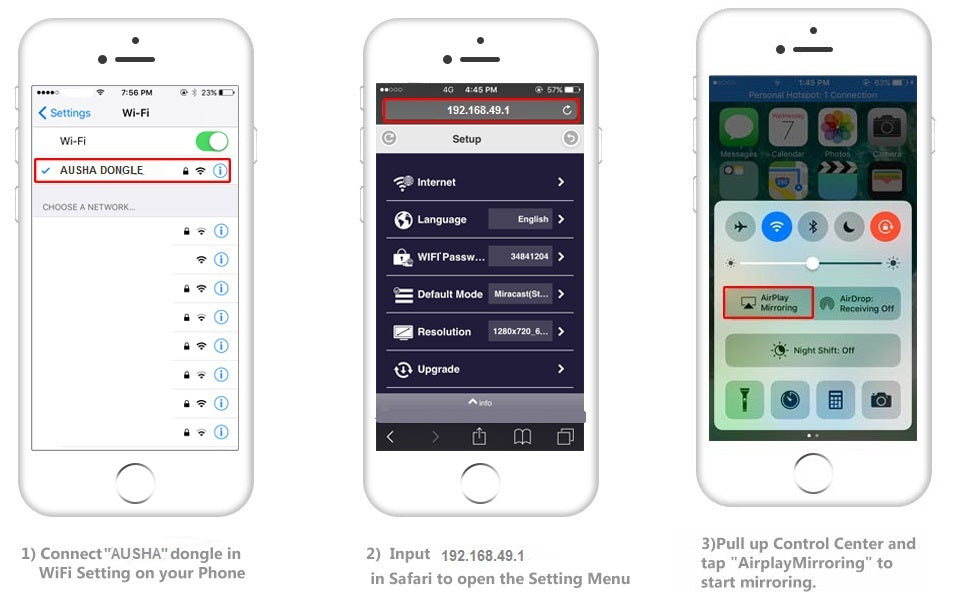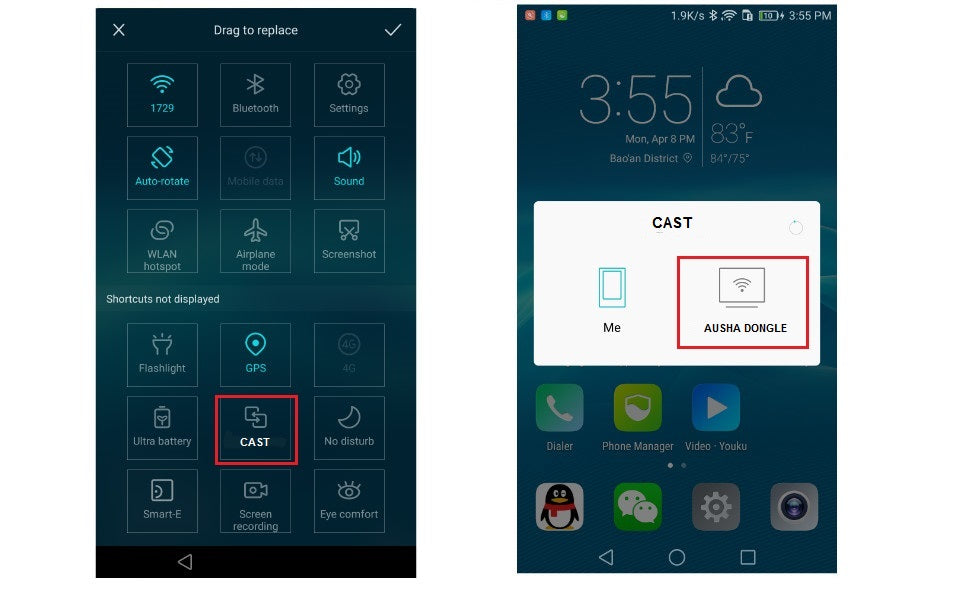| Brand | AUSHA |
|---|---|
| Manufacturer | AUSHA EXPORTS P LTD- 140, Sector 27, Gurugram-122009, Customer Support :08048923617 |
| Model | M1 |
| Model Name | M1 |
| Product Dimensions | 4.2 x 11.8 x 12.1 cm; 80 g |
| Item model number | M1 |
| Resolution | 1080p, 720p, 4k |
| Compatible Devices | Android |
| Special Features | Wireless |
| Mounting Hardware | 1 X Miracast Dongle 1 x Wifi Cable 1 x User Manual |
| Number of items | 1 |
| Wireless Type | 802.11bgn, 2.4 GHz Radio Frequency |
| Connector Type | Wi-Fi |
| Form Factor | TV Stick |
| Manufacturer | AUSHA EXPORTS P LTD- 140, Sector 27, Gurugram-122009, Customer Support :08048923617 |
| Item Weight | 80 g |
Free Delivery
Free Delivery
The product is eligible for Free delivery. Learn more
7 days Replacement by Brand
7 days Replacement by Brand
7 days Yeskart Replacement by Brand Learn more
Terms and Conditions
Terms and Conditions
The website www.yeskart.in is owned and operated by Yeskart India Private Limited.
By accessing or using our website in any way, you agree to comply with our Website Conditions, including our Website terms and conditions of use, Privacy Policy, and Returns Policy. These Website Conditions also apply to any products or services ordered through this website, subject to our online customer terms and conditions and any additional terms and conditions notified to you. If you cannot accept these Website Conditions without modification, you must immediately stop using our website.
We may update these Website Conditions at any time, and your continued use of the website signifies your acceptance of any changes. While we aim to ensure the accuracy of the information on our website, errors may occur for which we apologize. Please review these Website Conditions periodically to stay informed of any revisions.
All prices on our website are listed in Indian Rupees (₹) .
If you indicate your acceptance to purchase any product or service on our website, you are obligated to complete the transaction. We prohibit users from indicating acceptance to purchase products or services if they do not intend to complete the transaction.
Brand: AUSHA
Connectivity Technology: Wi-Fi
Connector Type: HDMI
Special Feature: Wireless
Resolution: 1080p, 720p, 4k
Supported Internet Services: Netflix, Disney, Hulu, Amazon Prime Video
Controller Type: Remote Control
Form Factor: TV Stick
Colour: Black
Model Name: M1
About this item
- 【Small Screen to Big Screen】Mirroring content (HD videos/games/music/photos/files) from your Smartphone/Tablet/Laptop/Mac Laptop to HDMI devices such as TV and projectors, suitable for home entertainment/business/educations/training etc.
- 【Multi-Compatibility & Stable Signal】Support Miracast / Ezmira/ Airplay/DLNA.Smartphones / tablets / Laptop (Samsung, Sony, iPhone, etc ) with Android 5.0+ / iOS 8.0+ / Windows 8.1+ /Mac OS 10.10+ are supported. This dongle is a screen mirroring adapter for TV. External Antenna 3m Wifi Signal Will Provide More Stable Wireless Than Other Devices(Wi-Fi: 802.11b / g / n 2.4GHz ). Adapter for Streaming Video, Web Surfing, Photo Viewer, Live Camera Sharing, Media Player.
- 【4K Ultra HD Definition&1080P Definition Display】with 4K(3840 X 2160) resolution and 1080P HD resolution(Default Resolution is 1080P ),this WiFi Display Dongle offers you the most clear and vivid images in a large screen. You can directly mirror or cast content (HD videos/games/music/photos/files) from your smartphone/tablet/ PC/Mac to HDMI devices such as TV and projectors.
- 【Easy to Use & Switch Unnecessary】Plug and Play, no driver or App required for this wireless display dongle! Only 3 steps to enjoy yourself on a large screen. Plug it into TV's HDMI interface, then use 5V/1A or higher power supply, and no need to switch between Airplay and Miracast, it switches automatically, super easy. The wireless display dongle can be used in important business conferences, office routine meetings, multimedia education in school, home entertainment, very convenient for you!
- 【Note】Android device could compatible with most Apps; but some device isn't compatible with Subscription Apps, like Netflix, Hulu, Amazon Prime Video, Disney +, etc. Our wireless HDMI dongle can't transfer pictures to TV as these Apps have "HDCP" video copyrights protection.
What is in the box?
- 1 X Miracast Dongle 1 x Wifi Cable 1 x User Manual
AUSHA ®HDMI Display Dongle Information
Technical Details
Additional Information
| ASIN | B09RMKMC1J |
|---|---|
| Customer Reviews |
|
| Best Sellers Rank | #94,414 in Electronics #37 in Data Cards & Dongles |
| Date First Available | 1 February 2022 |
| Item Dimensions LxWxH | 42 x 118 x 121 Millimeters |
| Net Quantity | 1 Count |
Product Description








Support Smart Phones, PC,Video apps to TVs, projectors and Vehicle devices.
INSTALLATION

Setup for Airplay Devices

Step 1. Connect M1 DONGLE in WiFi Setting on iPhone
Step 2. Go to Safari and input 192.168.49.1 to come to the setting menu
Note: In setting menu, you can connect your home wifi here by clicking "Internet" and Choosing your home Wifi to connect. Once connected, no need to reconnect again. Also, language ,M1 password, and Resolution can be changed by yourself in setting page.
Step 3. Pull up the Control Center on iPhone and go to Airplay mirroring, and select M1 dongle to start to mirror.
Connection M1 Dongle on Android Devices

Step 1. Press the button on the dongle to switch to Android mode
Step 2. Find Miracast(wireless display/smartview/play to etc) on your Android device, and pair with M1 to start mirror.
Note: if you are not sure about Miracast, you can download our EZMira app to pair with M1 dongle to mirror directly.